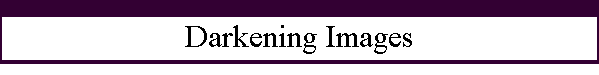 |
| Here's the problem. I was doing the
Apartment Building on the
Buildings page, and I needed to darken the side wall more. However, when I used Brightness/Contrast to darken it, it changed the color, as you can see from the picture. I didn't want it to be as reddish as it turned out. |
 |
Solution: Put a drop shadow for building parts on a new layer.You can change the size and the blur, as well as the opacity as you want. If you don't like it, you can change it more easily than if you attach it to the original image. |
Use a drop shadow layer to darken an image.After I put a huge drop shadow on the wall, I deformed it, making it longer and larger. You can crank the size up. It was easy to crop the bits I didn't want. PSP version 8 has a check box that lets you put the shadow on a separate layer. You can even apply more than one shadow. Make your own experiments. You can apply more of a Gaussian blur
to thin it out or make the visibility of a layer less.. |